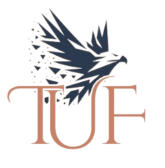Fake reviews can damage your business’s credibility and deter potential customers. Here’s a step-by-step guide to removing fake reviews from your Google My Business profile effectively.
Step 1: Identify the Fake Review
Start by determining whether the review is indeed fake. Look for red flags like vague descriptions, overly critical language without specifics, or a review from someone who hasn’t interacted with your business.
- Pro Tip: Compare the review with others to spot inconsistencies or patterns that suggest it’s not genuine.
Step 2: Flag the Review in Google My Business
If you’re confident that the review is fake, flag it directly in your Google My Business dashboard. Google will review your flag and take appropriate action if the review violates their policies.
| Action | Steps to Take |
|---|---|
| Flag the Review | Navigate to the review, click the flag icon, and select the reason for flagging |
| Await Response | Google typically reviews flagged content within a few days |
Step 3: Report the Review to Google Support
If flagging doesn’t resolve the issue, you can escalate by contacting Google My Business support. Provide them with detailed information and evidence that the review is fake.
- Quick Tip: Include screenshots, dates, and any relevant communication that supports your claim.
Step 4: Respond to the Fake Review
While waiting for Google to act, it’s crucial to respond to the review professionally. This shows potential customers that you’re proactive and care about your business’s reputation.
- Response Tips:
- Acknowledge the review without agreeing to false claims.
- Politely state that you don’t have a record of the reviewer as a customer.
- Encourage the reviewer to contact you directly to resolve any issues.
Step 5: Encourage Genuine Reviews
One of the best ways to counteract a fake review is to solicit more genuine reviews from satisfied customers. This will dilute the impact of the fake review and improve your overall rating.
- Effective Strategies:
- Ask happy customers to leave a review after a positive interaction.
- Send follow-up emails or messages with a direct link to your review page.
- Offer incentives like discounts or loyalty points in exchange for honest reviews.
What to Do If Google Doesn’t Remove the Review
If Google decides not to remove the review, consider other options:
- Legal Action: In extreme cases, legal action may be warranted, especially if the review is defamatory.
- Contact the Reviewer: If you can identify the reviewer, reaching out directly to resolve any misunderstandings might lead to the review being amended or removed.
Fake reviews can be a significant challenge for businesses, but by following these steps, you can effectively manage and remove them from your Google My Business profile. Always stay vigilant in monitoring your reviews and encourage genuine feedback to maintain a positive online reputation.