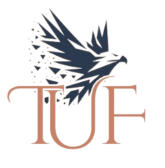A Google Business Profile is crucial for local SEO success, providing businesses with visibility and engagement opportunities. Here’s how to create one that stands out and drives customers to your doorstep.
Step 1: Sign In to Google
Begin by signing into your Google account. If you don’t have one, create it. This account will manage your Google Business Profile and related services.
- Tip: Use a professional email address that aligns with your business name.
Step 2: Find or Add Your Business
Search for your business on Google. If it doesn’t appear, select “Add your business.” Ensure accuracy in the business name, category, and location.
- Pro Tip: Select the most relevant business category to appear in the right search results.
Step 3: Complete Your Profile
Fill out all necessary details, including business hours, contact information, and services offered. An incomplete profile can reduce your visibility on Google searches.
| Section | Details to Include |
|---|---|
| Business Hours | Regular and special holiday hours |
| Contact Information | Phone number and email address |
| Services Offered | Detailed descriptions of your services |
Step 4: Verify Your Business
Google requires verification to ensure the authenticity of your business. Choose the verification method that suits you best—by postcard, phone, or email.
- Quick Tip: Opt for phone or email verification for faster processing.
Step 5: Optimize Your Profile for Success
Enhance your profile with photos, customer reviews, and regular updates. The more interactive your profile, the better your search ranking.
- Optimize with:
- High-quality images of your business
- Regular posts about offers or updates
- Responding to customer reviews promptly
Why a Google Business Profile Matters
Creating a Google Business Profile increases your business’s online visibility, helping potential customers find you easily. It’s a powerful tool for local SEO and customer interaction.
Benefits Include:
- Increased Visibility: Appear in local searches and Google Maps.
- Customer Interaction: Engage with reviews and messages directly.
- Insights and Analytics: Gain valuable insights into customer behavior.
A well-optimized Google Business Profile is more than just an online listing. It’s a dynamic tool that enhances your local SEO efforts, drives customer engagement, and provides insights into your business performance. Start optimizing today!