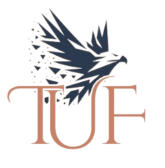Optimize your Google Business Profile to stand out in local searches. A well-maintained profile not only boosts visibility but also enhances customer trust and engagement. Here’s how to do it right.
Step 1: Claim and Verify Your Business
Start by claiming your Google Business Profile. Verification is crucial—it adds authenticity and enables you to manage your business information.
- Tip: Choose phone verification for quicker access to your profile.
Step 2: Complete Every Section of Your Profile
Ensure all sections are thoroughly filled out. Include business hours, contact details, and a precise business description. Incomplete profiles are often ranked lower by Google.
| Section | Details to Include |
|---|---|
| Business Description | A concise and keyword-rich overview of your business |
| Contact Details | Up-to-date phone number and email address |
| Business Hours | Regular and holiday hours |
Step 3: Add High-Quality Visual Content
Photos and videos are vital. They make your profile visually appealing and help potential customers get a sense of your business. Use professional-quality images.
- Pro Tip: Update photos regularly to reflect new products, services, or changes in your business.
Step 4: Encourage and Manage Customer Reviews
Customer reviews are a major ranking factor. Encourage satisfied customers to leave positive reviews, and always respond to feedback—good or bad.
- Optimize with:
- Thanking customers for positive reviews.
- Addressing negative reviews constructively.
- Regularly checking and responding to reviews.
Step 5: Engage Customers with Google Posts
Google Posts allow you to share updates, offers, and events directly on your profile. This feature keeps your audience engaged and informed.
- Effective Post Ideas:
- Announce special promotions.
- Share upcoming events or webinars.
- Highlight new products or services.
Step 6: Monitor and Improve with Insights
Use Google My Business Insights to track how customers interact with your profile. Analyze data such as search queries, profile views, and actions to optimize your strategy.
- Quick Tip: Regularly review your insights to adjust your optimization strategy.
Avoid These Common Mistakes
- Ignoring Reviews: Not responding to reviews can hurt your reputation.
- Incomplete Profiles: Skipping sections can lower your ranking.
- Outdated Information: Always update your profile with current details.
Optimizing your Google Business Profile is essential for local SEO success. It enhances visibility, boosts customer engagement, and provides valuable insights. Start optimizing today to take your business to the next level.